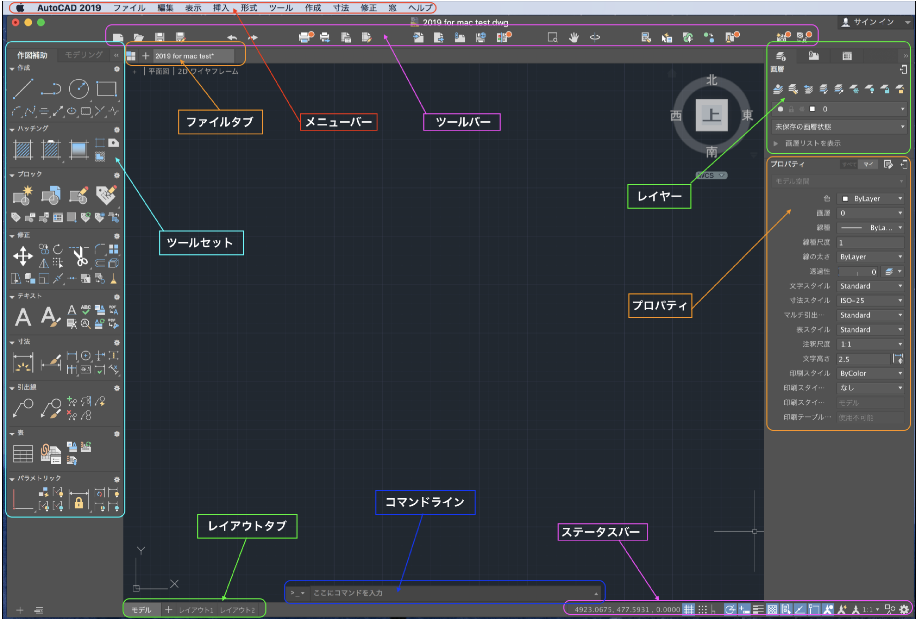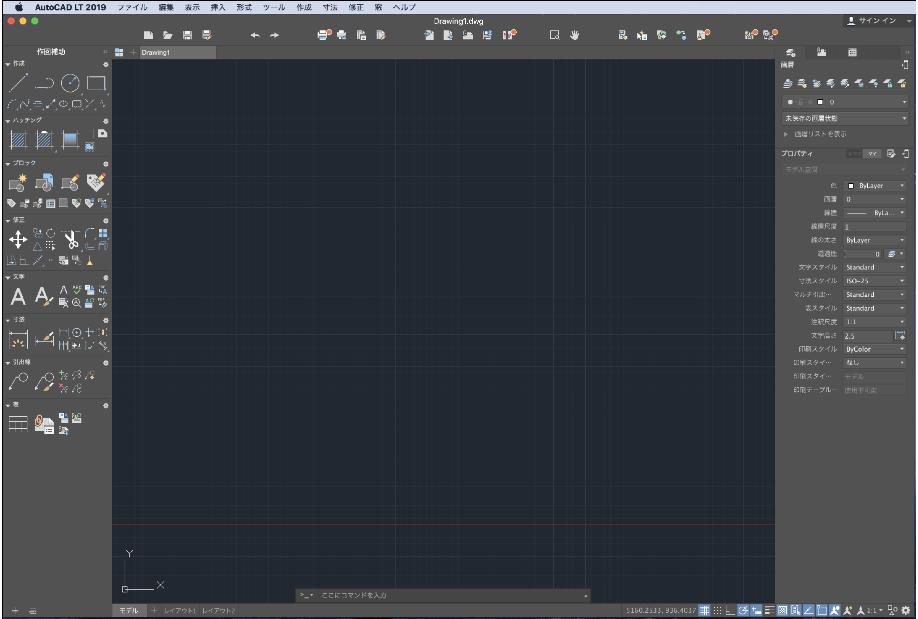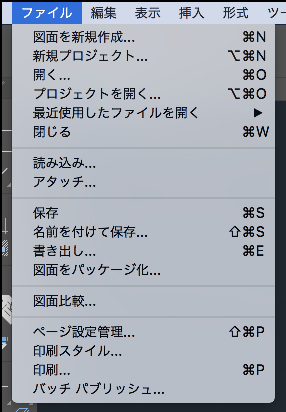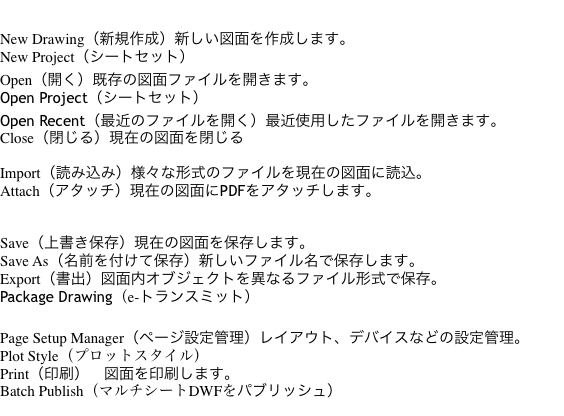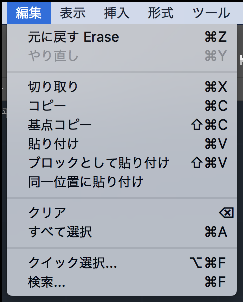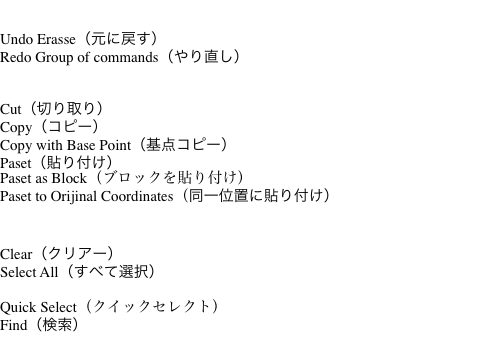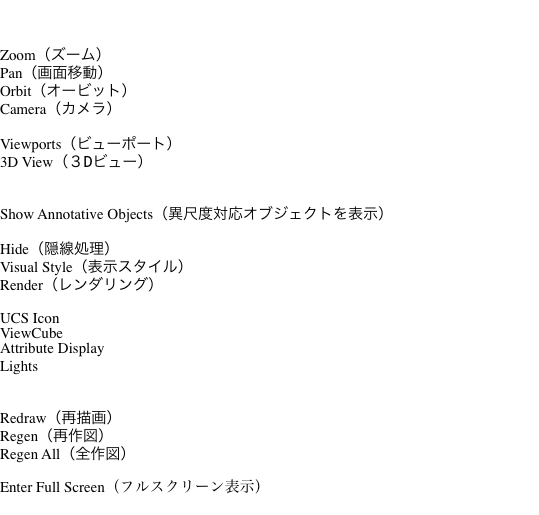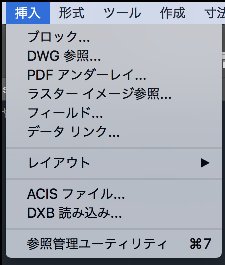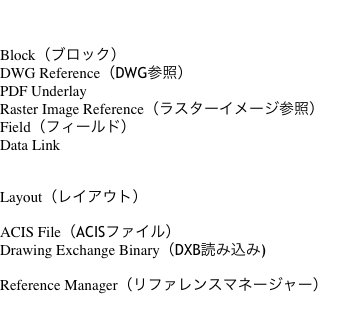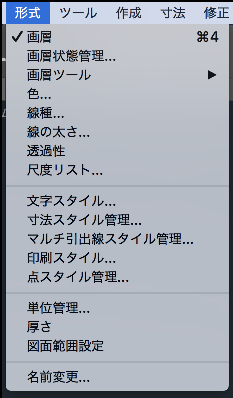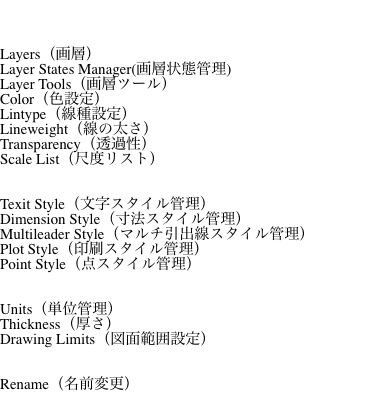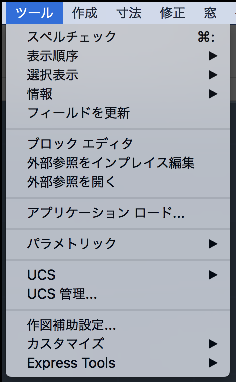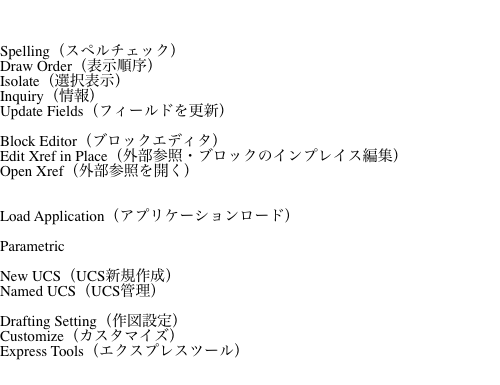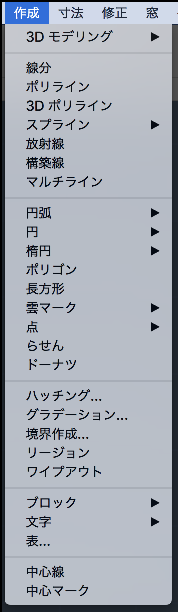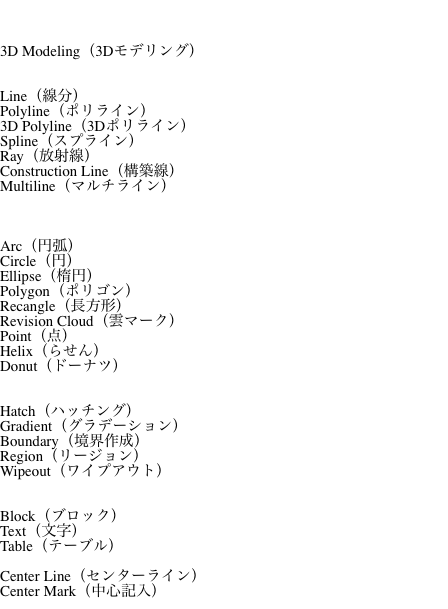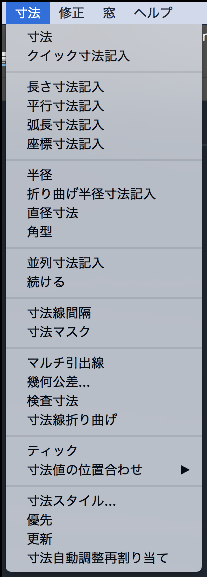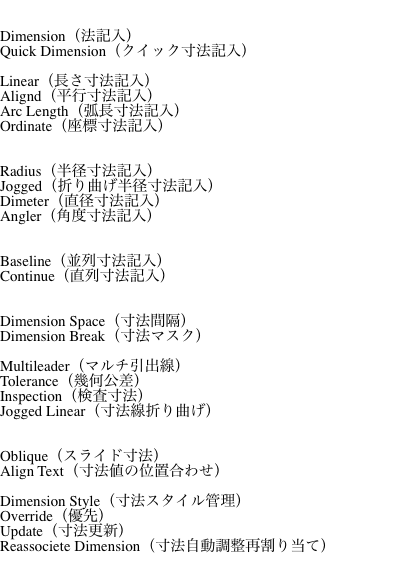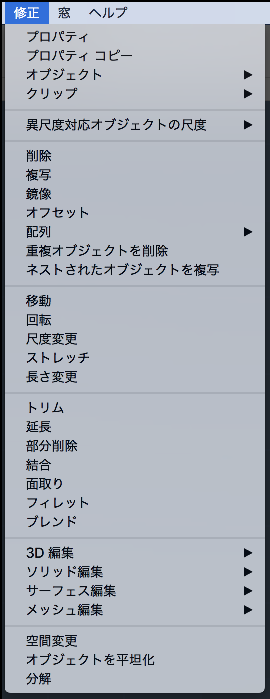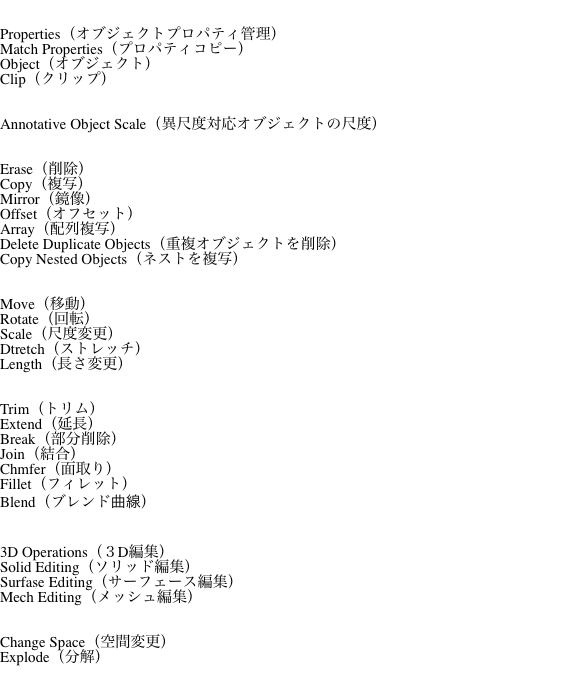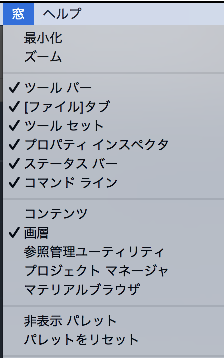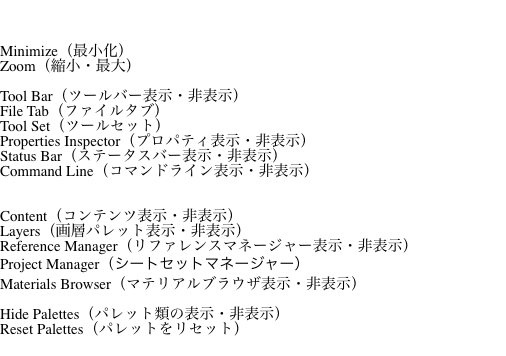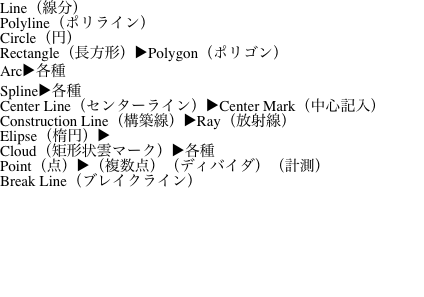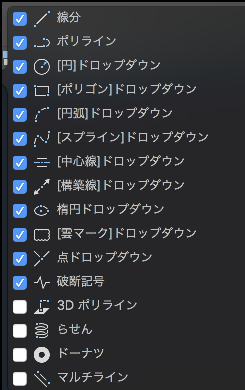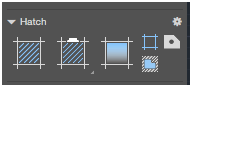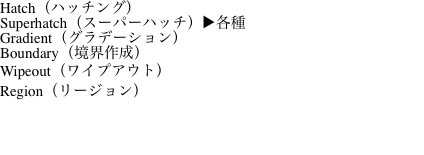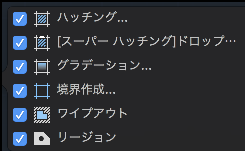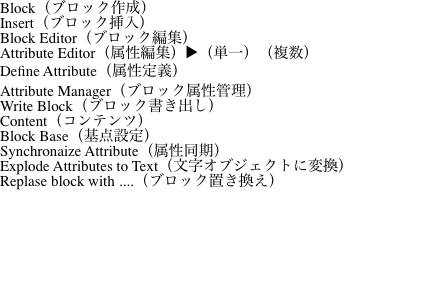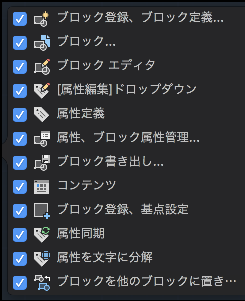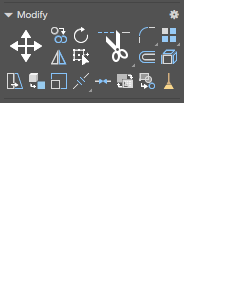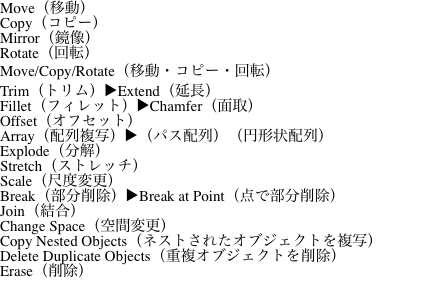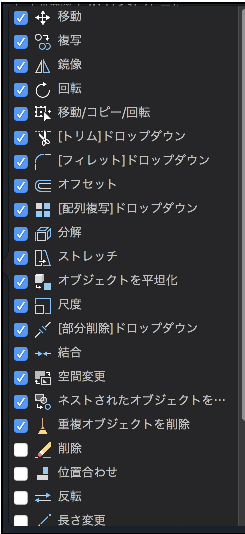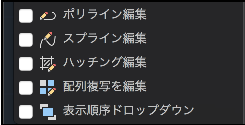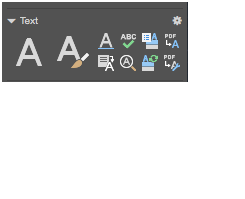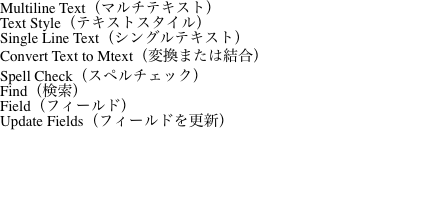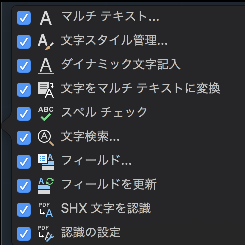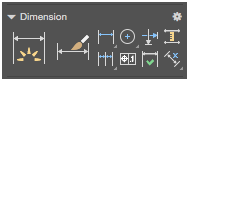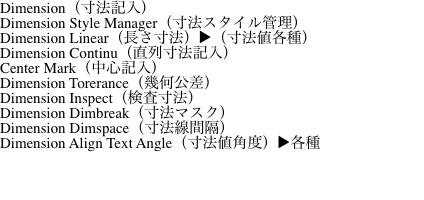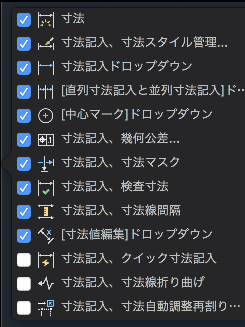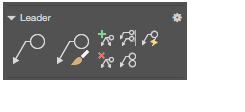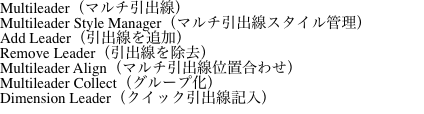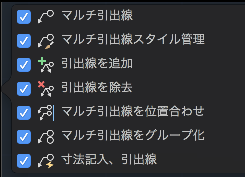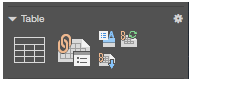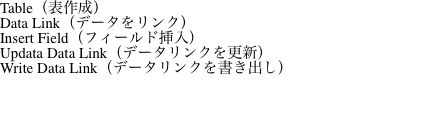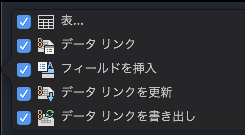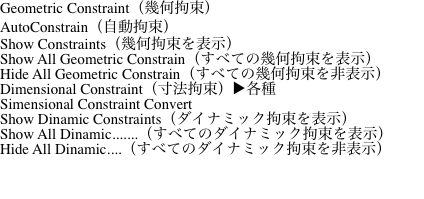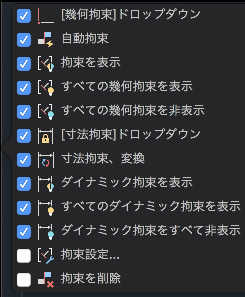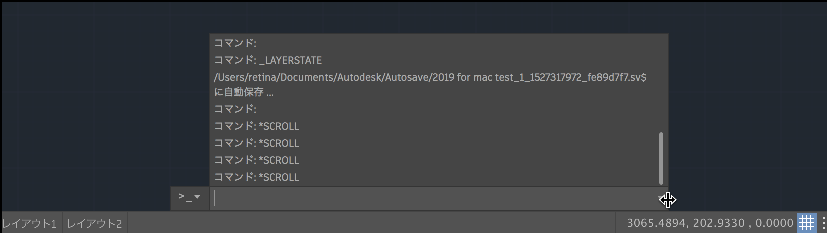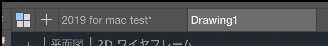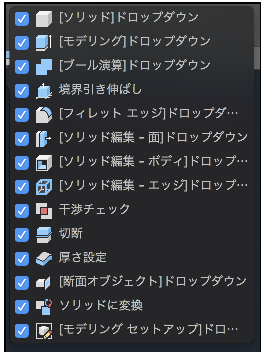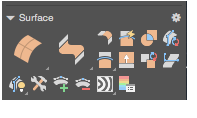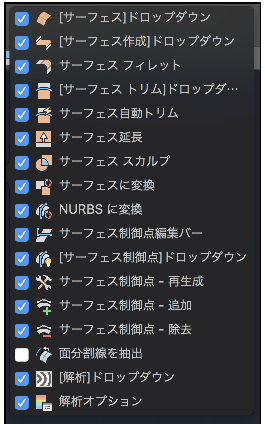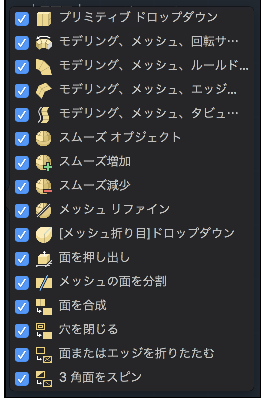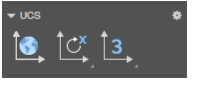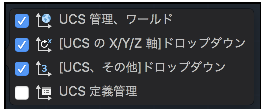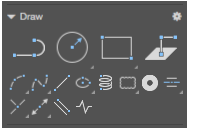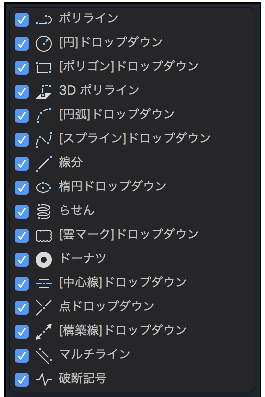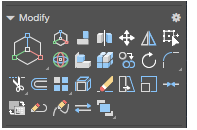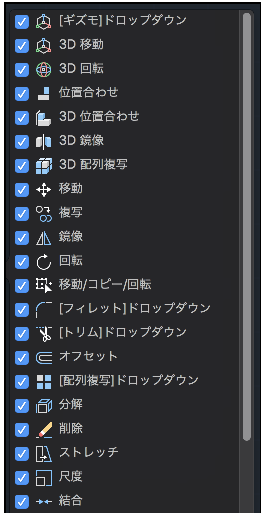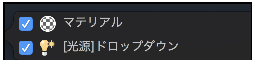|
|||||||
 |
|||||||
トップページ > AutoCAD LT for Mac 日本語版 |
||
[はじめて使うAutoCAD LT] [作図フロー] [AutoCAD for Mac] [AutoCAD 3D入門] [DWG TrueView使い方] [ダウンロード・各種データ] [DraftSight 使い方] |
||
①全体の画面構成(レギュラー版インタフェース)
全体の画面構成(LT版インタフェース)
②メニューバー "File"(ファイル)
"Edit"(編集)
"View"(表示)
"Insert"(挿入)
"Format"(形式)
"Tools"(ツール)
"Draw"(作成)
"Dimension"(寸法)
"Modify"(修正)
""Window"(ウィンドウ)
③ツールセット
Draw(作図)
Hatch(ハッチング)
Block(ブロック)
Modify(修正)
Text(文字)
Dimension(寸法)
Leader(引出線)
Table(表)
Parametric(パラメトリック)
④コマンドウィンドウ
⑤ステータスバー(上部)
⑤ステータスバー(下部)
⑥ 3D関係(AutoCAD for Mac)
※Autodesk、AutoCAD、AutoCAD LT、DWG、DXFは、米国およびまたはその他の国々における、 |
|||||||||||||||||||||||
|
|||||||||||||||||||||||